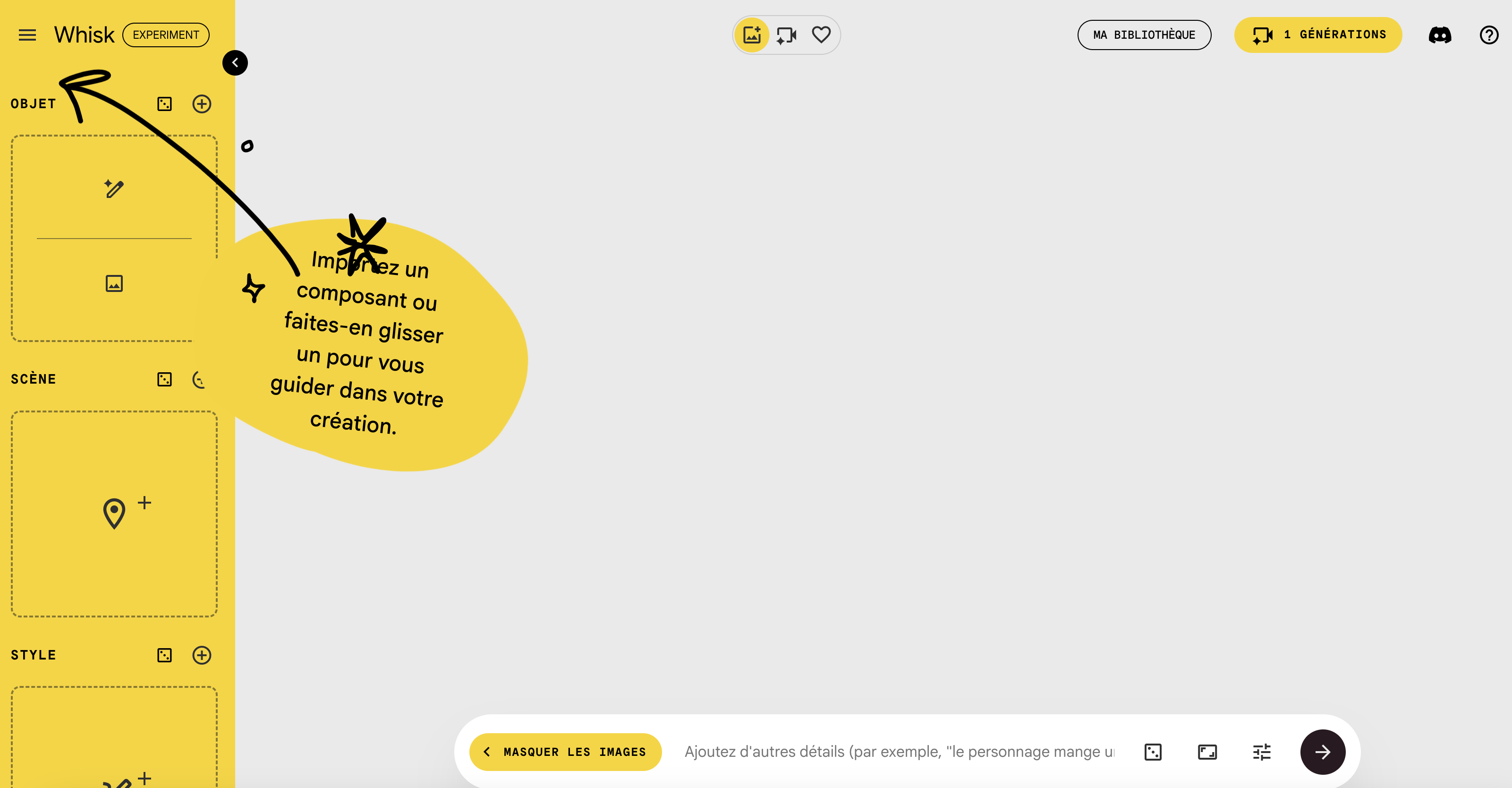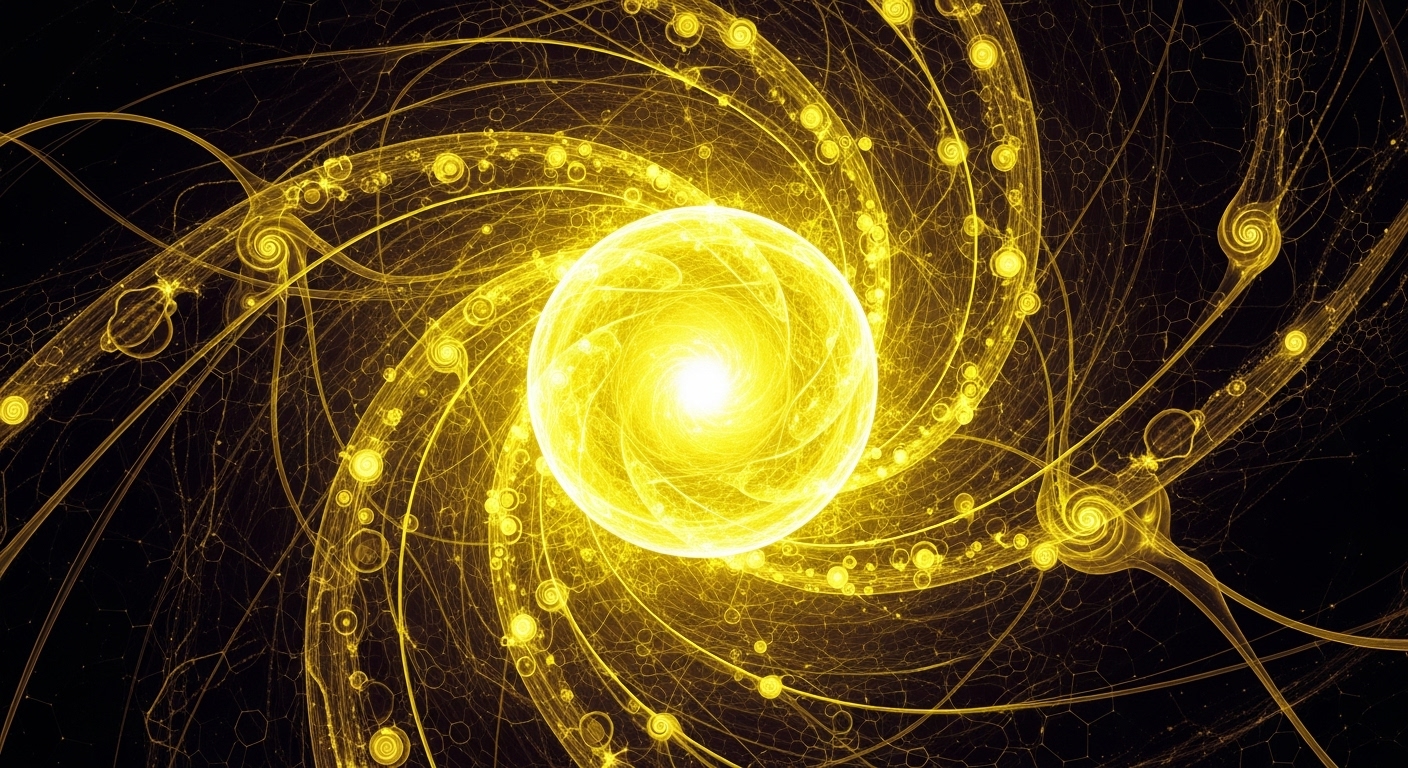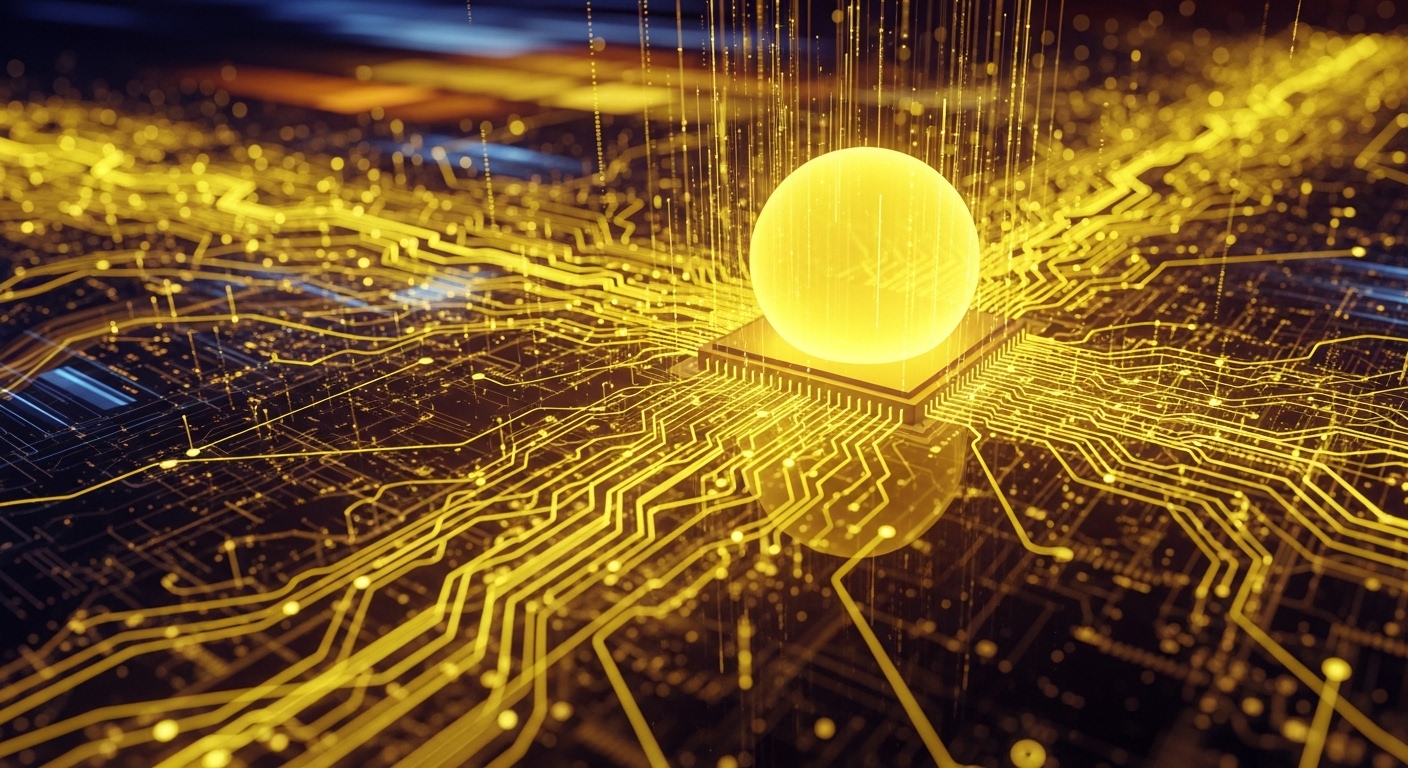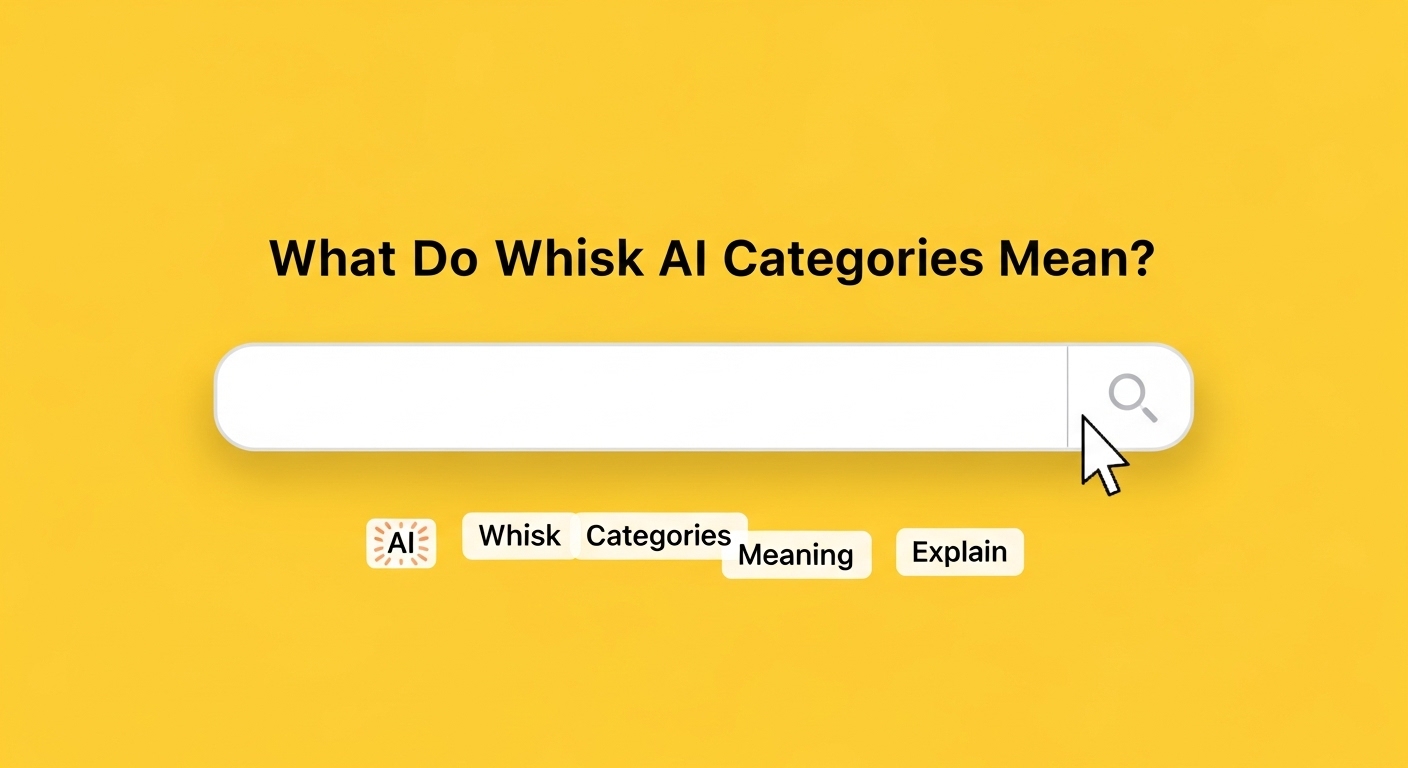Whisk AI New Features 2025: Animate Your Images with Veo 2 Video Generation
The creative landscape is experiencing a revolutionary shift with Whisk AI's latest breakthrough features in 2025. Google Labs has pushed the boundaries of what's possible in AI-powered visual creation, introducing game-changing capabilities that are transforming how designers, content creators, and artists approach their craft. The most exciting addition to Whisk AI is the integration of Veo 2 video generation technology, which brings static images to life in ways previously unimaginable.
What Makes Whisk AI's 2025 Updates Revolutionary?
Whisk AI has evolved far beyond its initial image-to-image generation capabilities. The platform now seamlessly combines the power of Google's Gemini model with Imagen 3 and the newly integrated Veo 2 technology, creating a comprehensive creative ecosystem. This integration allows Whisk AI users to not only generate stunning static images but also transform them into captivating short videos with unprecedented ease. The magic behind Whisk AI's enhanced functionality lies in its intuitive approach to visual creativity. Users can upload up to three images representing different elements - subject, scene, and style - and watch as the AI intelligently combines these elements into entirely new visual concepts. What sets the 2025 version apart is how Whisk AI now extends this creativity into the realm of motion graphics and video content.
Whisk Animate: Bringing Static Images to Life
The crown jewel of Whisk AI's new features is Whisk Animate, powered by Google's advanced Veo 2 model. This innovative feature transforms any generated image into a dynamic 8-second video, opening up endless possibilities for content creators. Whether you're designing social media content, creating promotional materials, or exploring artistic concepts, Whisk AI's animation capabilities add a new dimension to your creative projects.
The process is remarkably straightforward. After generating an image using Whisk AI's traditional image creation workflow, users can simply activate the animation feature. The Veo 2 technology analyzes the static image and intelligently predicts how elements should move, creating smooth, natural-looking animations that breathe life into still visuals.
Key Benefits of Whisk AI's Video Generation
Whisk AI democratizes video creation by eliminating the technical barriers traditionally associated with animation and motion graphics. Content creators no longer need expensive software or extensive technical knowledge to produce engaging video content. The platform's AI-driven approach ensures that even beginners can create professional-quality animated visuals within minutes.
The integration of Veo 2 within Whisk AI also maintains the platform's commitment to ethical AI use. All generated videos include invisible SynthID watermarks, ensuring transparency about AI-created content while respecting intellectual property concerns. This responsible approach makes Whisk AI a trusted choice for professional creators and businesses alike.
Accessibility and Availability of Whisk AI Features
Google has made Whisk AI's new features accessible to users worldwide, with some regional considerations. The platform is available in over 100 countries, including the United States, Japan, Canada, and Australia. Users can access Whisk AI through labs.google/fx, where they can experiment with both image generation and the new video animation capabilities.
For video generation specifically, Whisk AI offers generous free usage limits. Users in supported countries can generate up to 10 free videos per month, with these credits resetting monthly. For creators who need higher volume production, Whisk AI integrates with Google One AI Pro and Ultra subscriptions, providing increased generation caps for professional users.
The Technical Innovation Behind Whisk AI
The technological foundation of Whisk AI represents a sophisticated integration of multiple AI models working in harmony. The Gemini model serves as the intelligent interpreter, analyzing uploaded images and generating detailed textual descriptions that capture the essence of visual elements. These descriptions then feed into Imagen 3, Google's advanced image generation model, which creates the initial static visual output.
The addition of Veo 2 to the Whisk AI ecosystem represents the final piece of this creative puzzle. This video generation model takes the static images produced by the earlier stages and applies advanced motion prediction algorithms to create smooth, realistic animations. The result is a seamless workflow that transforms simple image uploads into dynamic video content.
Practical Applications of Whisk AI's New Features
The real-world applications of Whisk AI's enhanced capabilities are virtually limitless. Social media managers can create eye-catching animated posts that stand out in crowded feeds. Marketing professionals can develop engaging promotional content without the need for expensive video production teams. Artists and designers can explore new creative territories by seeing their static concepts come to life through motion.
Educational content creators are finding particular value in Whisk AI's video generation features. The ability to quickly transform educational illustrations into animated explanations helps make complex concepts more accessible and engaging for students. Similarly, small business owners can create professional-looking promotional videos that would have previously required significant time and budget investments.
Looking Forward: The Future of Whisk AI
As Whisk AI continues to evolve, the platform represents Google's commitment to making advanced AI technology accessible to creators of all skill levels. The integration of Veo 2 video generation is just the beginning of what promises to be an exciting journey in AI-powered creativity.
The success of Whisk AI's current features suggests that future updates will continue to push the boundaries of what's possible in AI-assisted content creation. Users can expect ongoing improvements in video quality, duration options, and creative control features that will further enhance the platform's capabilities.
Getting Started with Whisk AI's New Features
Ready to explore the revolutionary capabilities of Whisk AI? Getting started is as simple as visiting labs.google/fx and diving into the intuitive interface. Whether you're a seasoned designer or a creative beginner, Whisk AI provides the tools and technology to bring your visual ideas to life in ways that were previously impossible.
The combination of image generation and video animation within Whisk AI creates a powerful creative toolkit that's reshaping how we think about digital content creation. As the platform continues to grow and evolve, it's clear that Whisk AI is not just a tool - it's a glimpse into the future of creative expression.
Experience the magic of Whisk AI today and discover how artificial intelligence is transforming the creative landscape, one animated image at a time.
 Whisk AI
Whisk AI